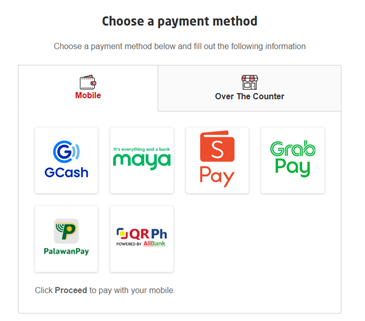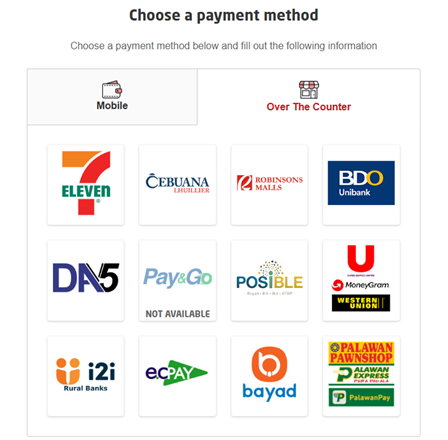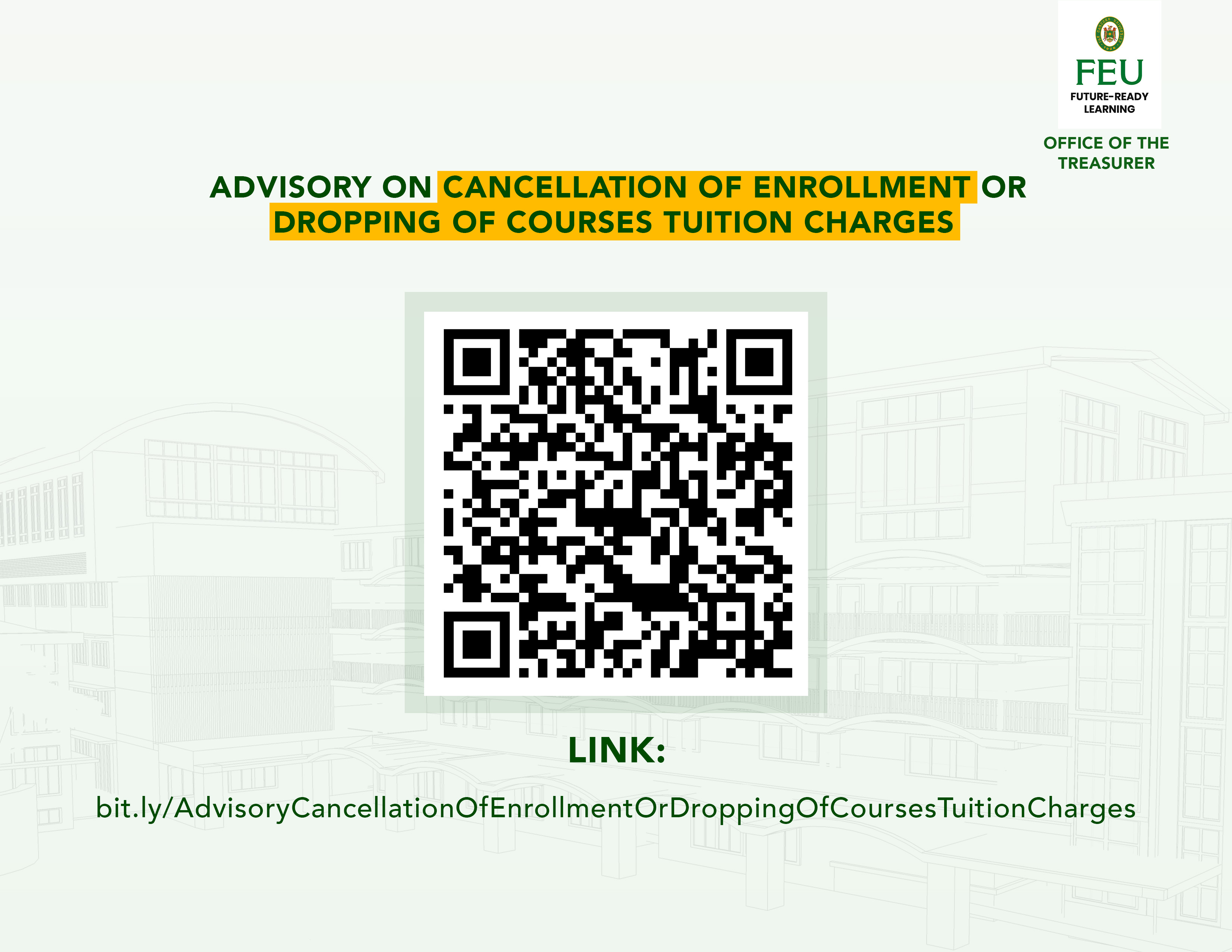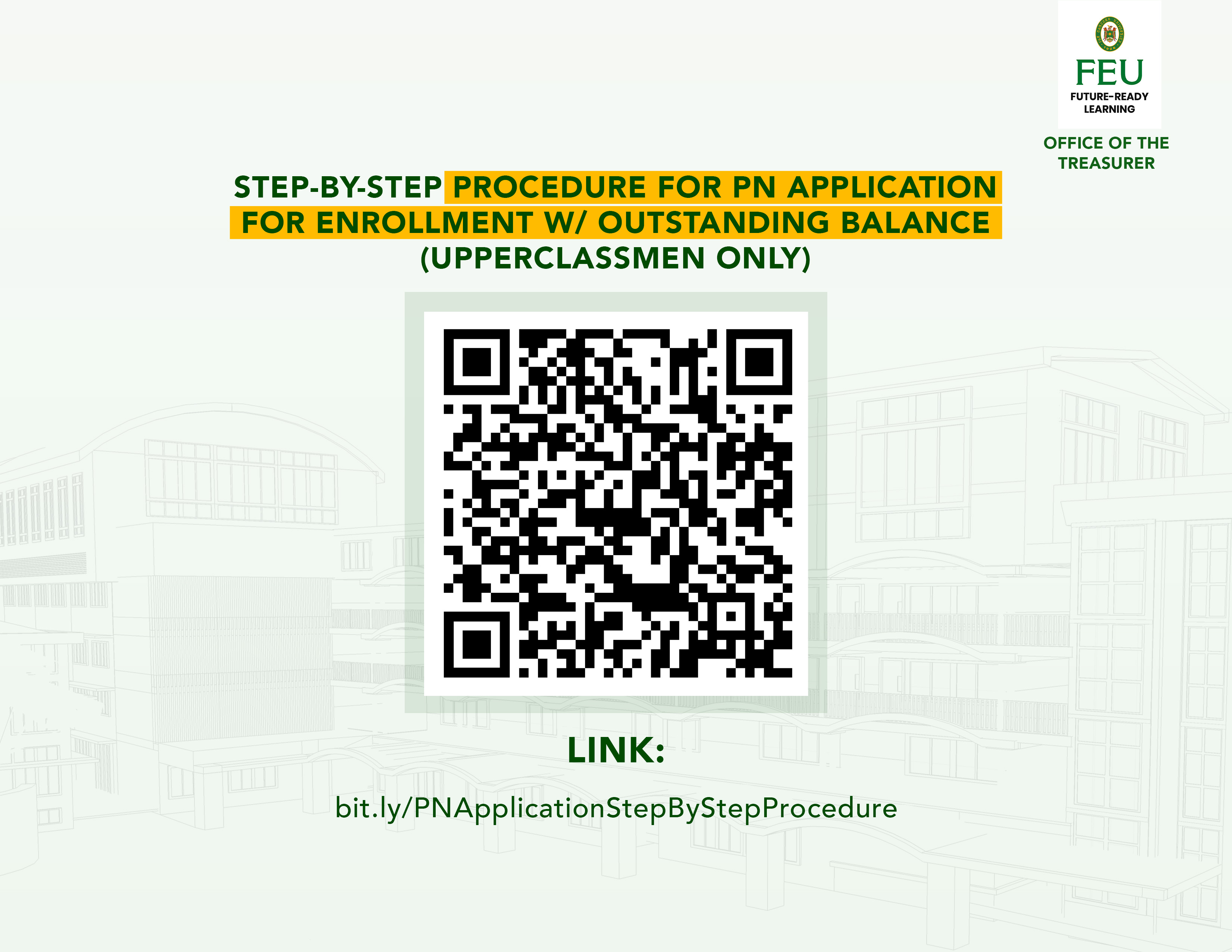For tuition and fees details please click HERE.
For info on which FEU offices will facilitate your payment click HERE
Partner Banks via Bills Payment
BANCO DE ORO (BDO)
Reminder: Always use the following information when paying via Bills Payment for Tuition Fee
| COMPANY / BILLER NAME | FAR EASTERN UNIVESITY, INC |
| SUBSCRIBER’S NAME | STUDENT NAME |
| SUBSCRIBER’S NUMBER /REFERENCE NUMBER | STUDENT NUMBER / ADCON NUMBER |
| INSTITUTUION CODE | 1186 |
*credited in Student’s Account within 24-banking hours
*For Tuition Fee Payment NO NEED TO UPLOAD your POP in TAMS SERVICE DECK
*For Admissions Fee /FEU CAT Fee and Reservation Fee kindly upload your proof of payment in Admissions Portal
1. Bills Payment via Over-the-Counter (OTC)
- Proceed to any BDO branch.
- Fill out the BDO Cash/Check Transaction Slip as shown below. Use the following information:
- Choose BILLS PAYMENT (by ticking the box)
- Company Name: FAR EASTERN UNIVERSITY, INC.
- Institution Code: 1186
- Subscriber’s Name: STUDENT NAME
- Subscriber’s Account No: STUDENT NUMBER
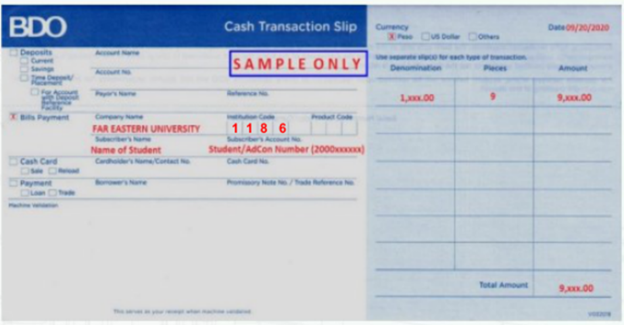
Note that STUDENT NAME and STUDENT/ADCON NUMBER are mandatory fields. Your payment will be credited based on these references.
▸ Get a copy of the validated Payment Slip from the Teller; and check the details of the validation before leaving the counter.
2. Bills Payment via Online Banking
a. Online Banking
(Log in to your BDO Online Banking account at https://online.bdo.com.ph)
- Click Enrollment > Company/Biller (Far Eastern University, Inc.) > Enroll
- Fill out the Enrollment details and click submit
- Once enrolled, go to Pay Bills and Reload S Bills Payment > Pay Bills
- Fill out Payment Details and click submit
Note: When you enroll FEU as Biller via Online Banking Bills Payment you may pay your tuition fee thru any BDO ATM nationwide.
b. Mobile Banking
(Log in to your BDO Mobile Banking app via your smartphone or tablet)
- Click Enrollment Services > Enroll Company/Biller (Far Eastern University, Inc.)
- Fill out the Enrollment Details
- Once enrolled, go to Pay Bills > Enroll Biller
- Fill out Payment Details and click Continue
c. BDO Pay
(Download BDO Pay via your smartphone or tablet. Sign up using your Digital Banking username and password)
Review details and Confirm.
- Click Pay > Pay Bills
- Select Biller (Far Eastern University, Inc)
- Fill out Payment Details and click Pay
- Review details and Confirm
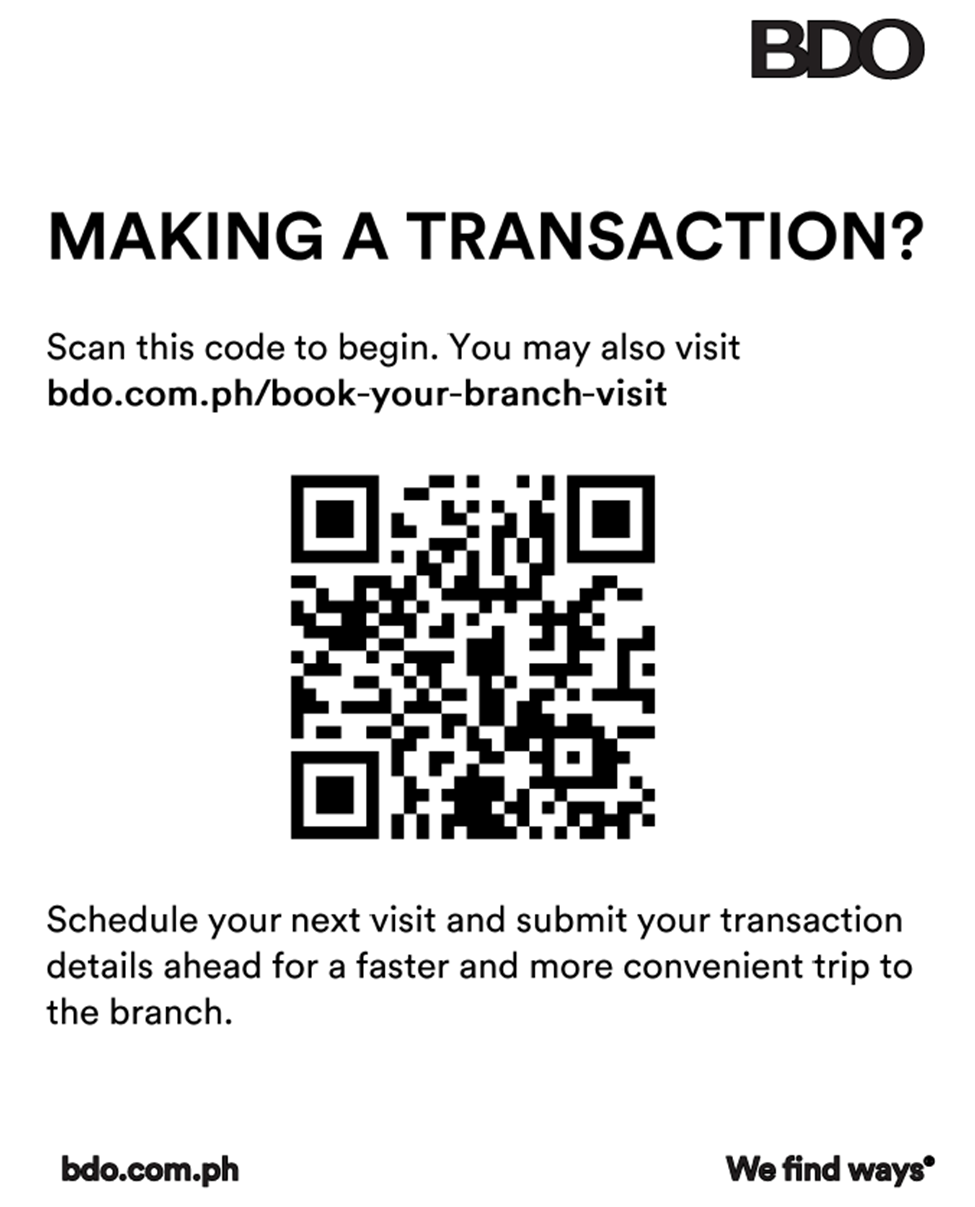
BPI
1. OVER THE COUNTER
*Transaction/s during weekdays except holiday/s (Monday to Friday). payment credited/posted to Student Account within the day
*Transaction/s during weekend (Saturday and Sunday) and holidays payment credited/posted to Student Account the next Banking day.
*NO NEED TO UPLOAD your POP in TAMS SERVICEDECK
*For active students only
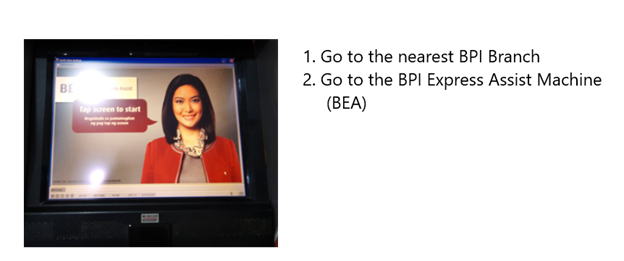
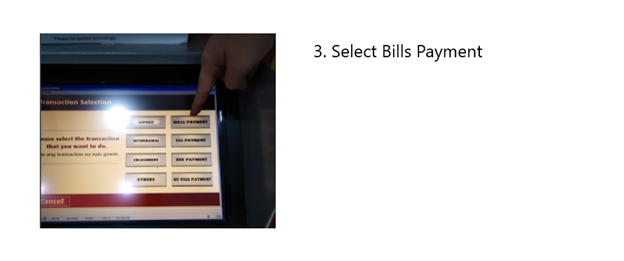
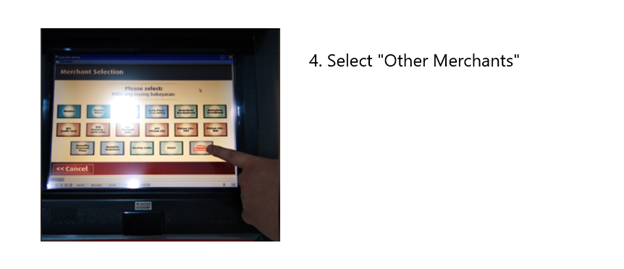
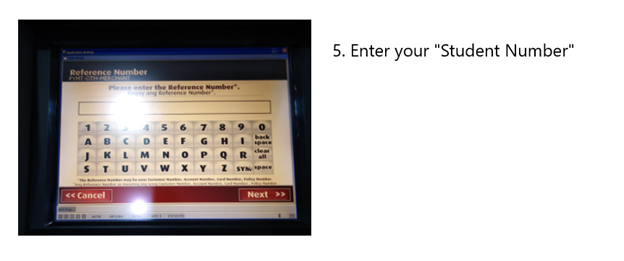
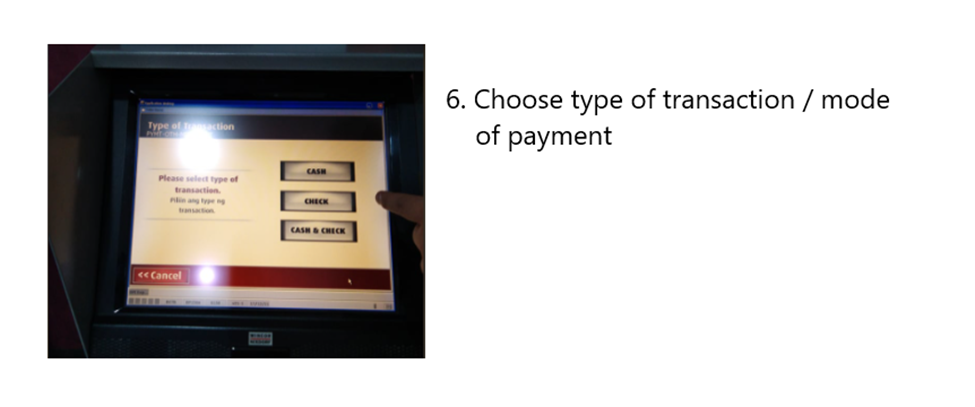
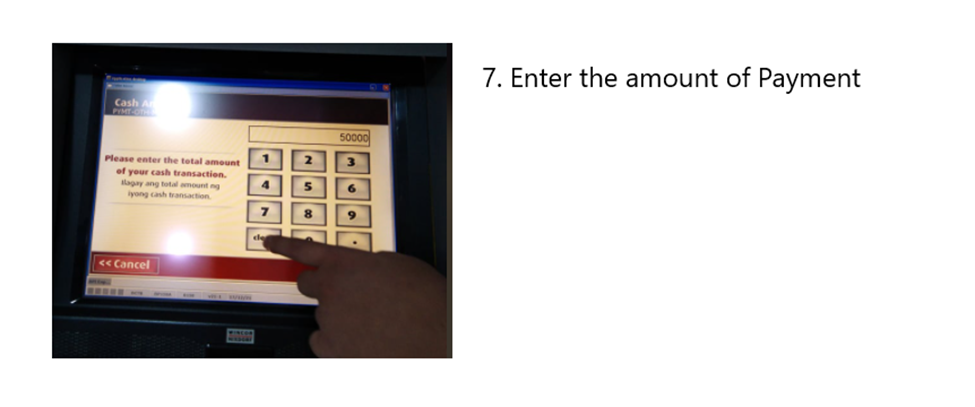
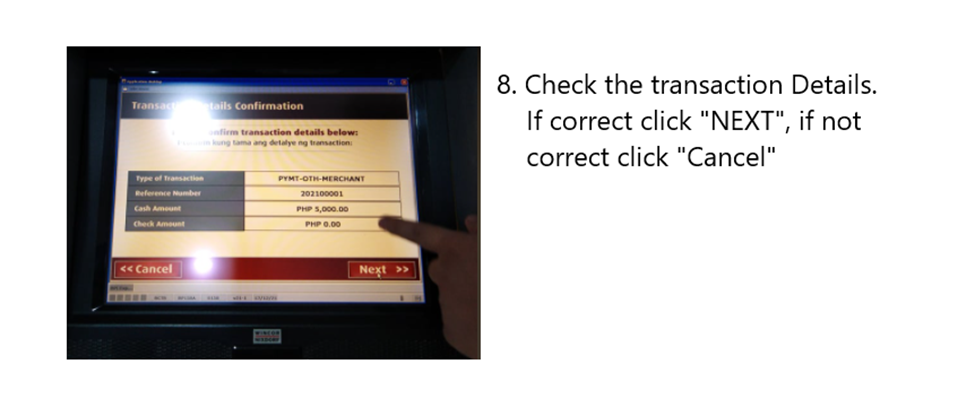
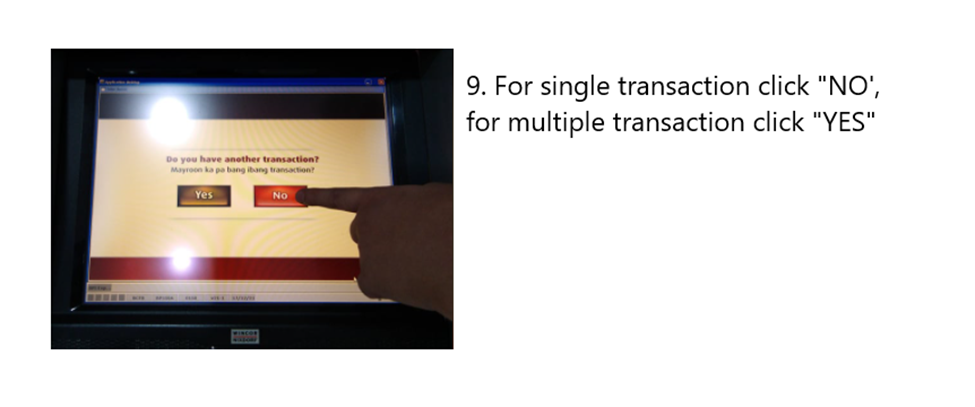
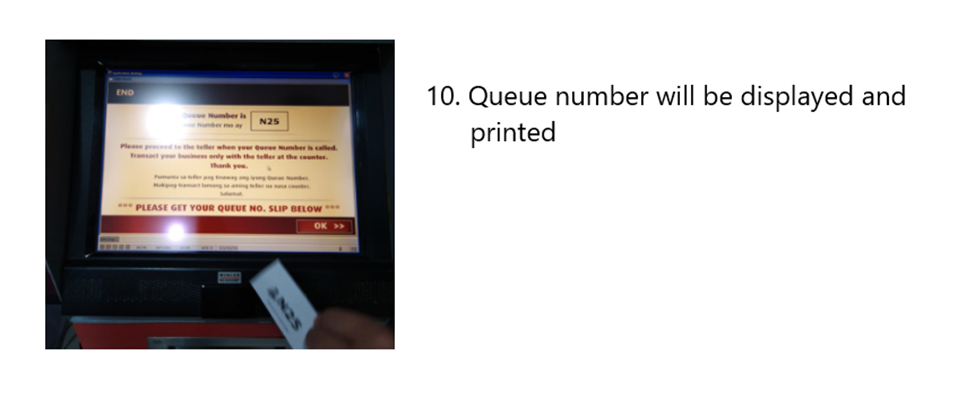
11. Take a seat and wait your queue number to be called.
12. Tell the following information to the Teller.
| Merchant / Company | FAR EASTERN UNIVERSITY |
| Reference Number | Student Number |
| Payee’s Name | Student Name |
2. BPI ONLINE BANK
Reminder: Always use the following information when paying via Bills Payment:
| BILLER | FAR EASTERN UNIVERSITY / FEU |
| REFERENCE NUMBER | STUDENT NUMBER |
*Transaction/s during weekdays (Monday to Friday). payment is credited/posted to Student Account within the day
*Transaction/s during weekend (Saturday and Sunday) and holidays, payment is credited/posted to Student Account the next Banking day.
*NO NEED TO UPLOAD your POP in TAMS SERVICE DECK
*For active student only
Kindly click the link below on how to enroll Biller in BPI
https://help.bpi.com.ph/s/article/How-to-enroll-a-biller
Once the enrollment is completed, you may proceed with payment.
METRO BANK (MBTC)
* credited to the Student Account within 24-banking hours
*NO NEED TO UPLOAD your POP in TAMS SERVICE DECK
1. Bills Payment via Over-the-Counter (OTC)
• Proceed to any MetroBank (MBTC) branch.
• Fill out the MBTC (Green) Payment Slip as shown below
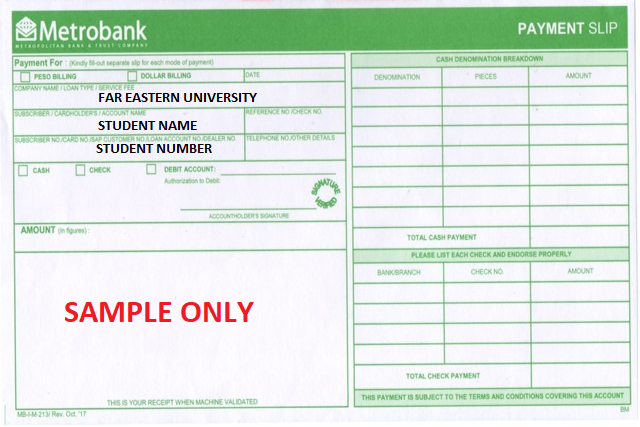
* Note that STUDENT NAME and STUDENT/ ADCON NUMBER are mandatory fields. Your payment will be credited based on these references
• Get a copy of the validated Payment Slip from the Teller; and check the details of the validation before leaving the counter.
2. Bills Payment via Metrobank Online
You need to be enrolled in Metrobank direct before you can access this facility. To enroll, please visit your Metrobank depository bank.
| BILLER | FAR EASTERN UNIVERSITY |
| REFERENCE NUMBER | STUDENT NUMBER |
| BILL REFERENCE NAME | STUDENT NAME |
⨀ Log in to Metrobank Online https://onlinebanking.metrobank.com.ph/signin
⨀ Enter your Username and Password
⨀ Click on “Pay Bills“
⨀ Enter the Amount
⨀ Select Biller – “FAR EASTERN UNIVERSITY”
⨀ Reference Number – Student Number
⨀ Select Source of payment
⨀ Click “Now“
⨀ Review payment details, then click “CONTINUE“
⨀ Enter your MetroBank Passcode, then click “SUBMIT“
⨀ You will get notifications via email and SMS that you were able to pay your bills successfully.
3. Bills Payment via Metrobank Mobile App
Watch this video tutorial:
SECURITY BANK
| BILLER / MERCHANT NAME | FEU MANILA |
| SUBSCRIBER NUMBER / ACCOUNT | STUDENT NUMBER / ADCON NUMBER |
| PRODUCT | FEU MANILA |
*credited to Student Account within 24-bankng hours
*NO NEED TO UPLOAD your POP in TAMS SERVICED DECK
OVER THE COUNTER
1. Client goes to any SBC branch to initiate Bills Payment transaction and provides payment details:
a. Merchant Name: MERCHANT NAME
b. Reference Number: Indicate Reference here
c. Customer Name
d. Payment Amount
e. Payment Mode (Cash, On-Us/Off-Us Local Clearing Checks, Debit to SBC Account)
2. If the Reference Number is valid, the SBC Teller proceeds with the payment processing; otherwise, transaction will not be accepted for processing.
3. Upon successful processing of the payment, the Teller prints the validated transaction slip. Client shall review the payment details indicated prior to signing the slip and leaving the counter. The validated transaction slip comes in two copies – one for the Bank and another one for the Client. This shall serve as the Client’s proof of payment.
VIA SBOL WEB – BILLS PAYMENT

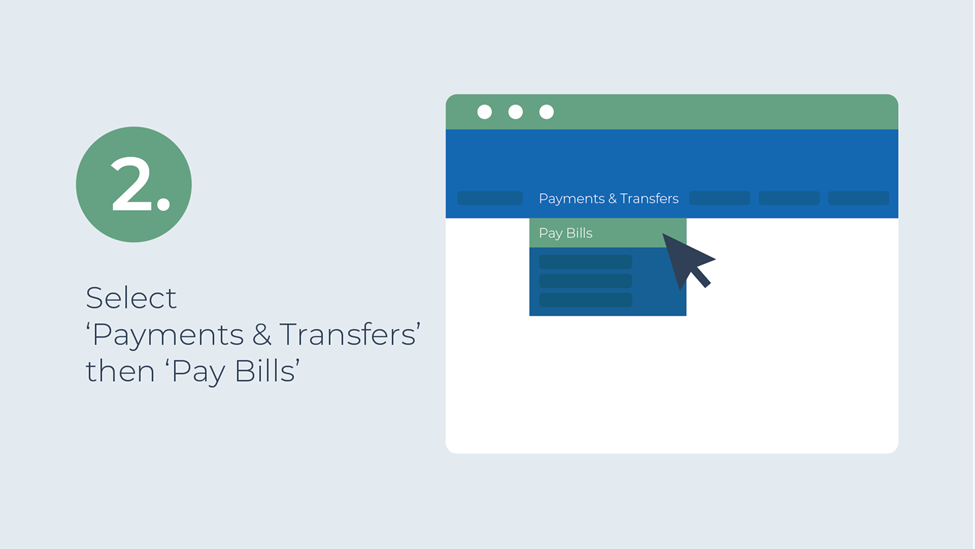
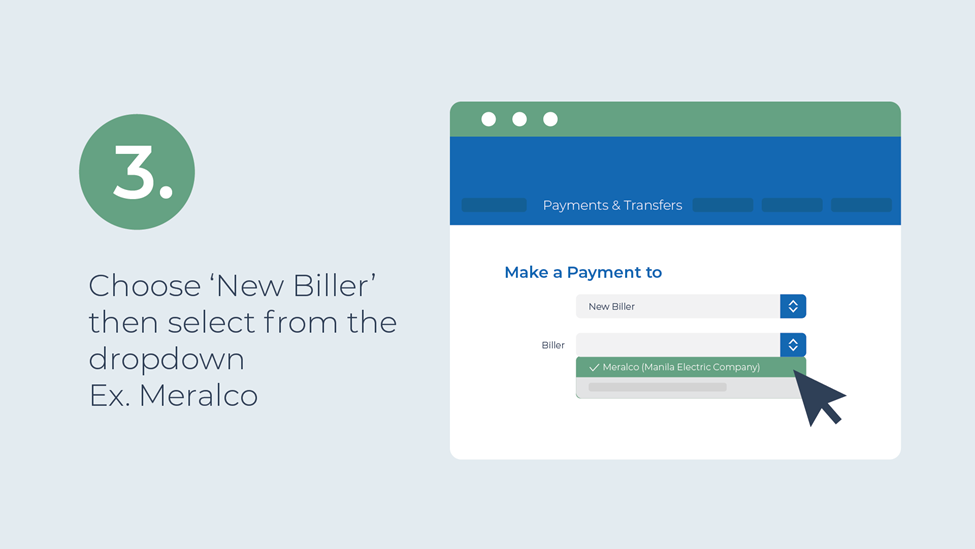
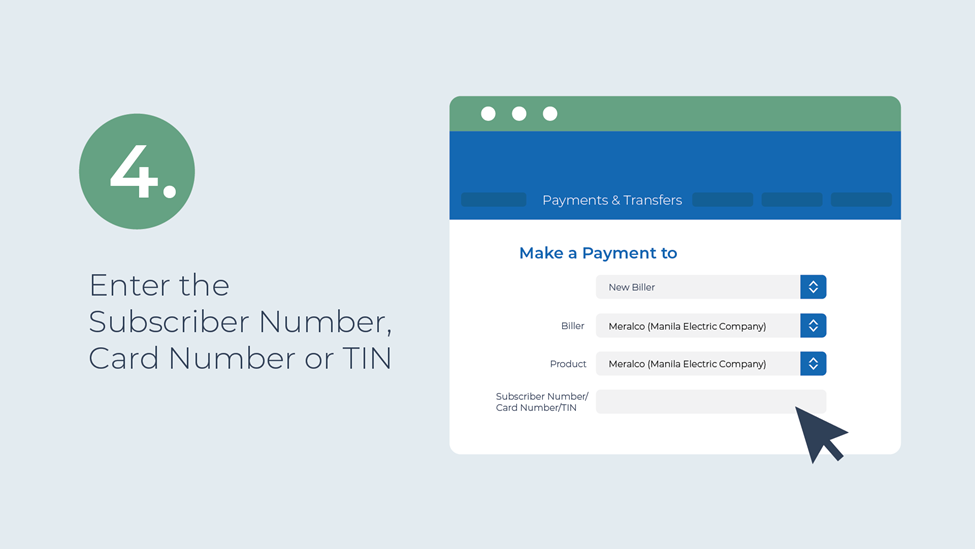
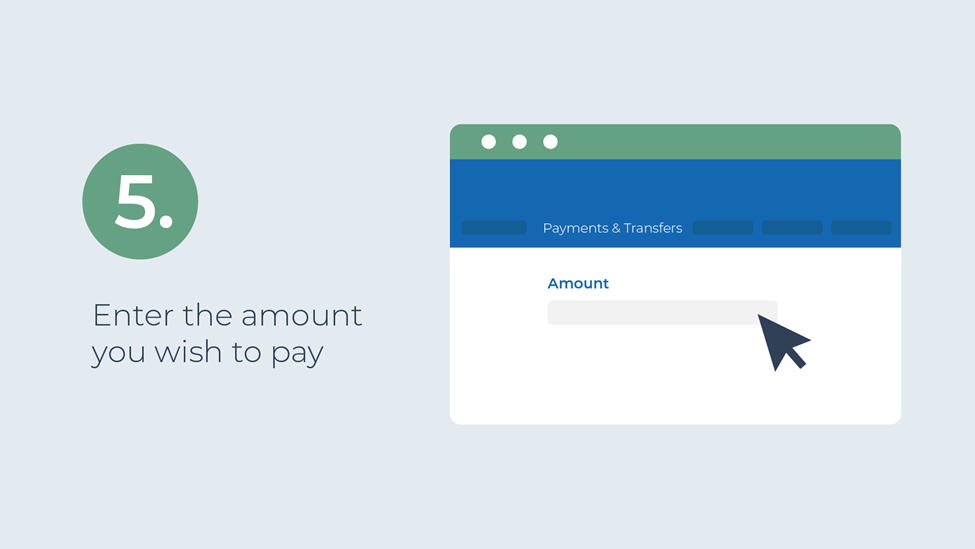
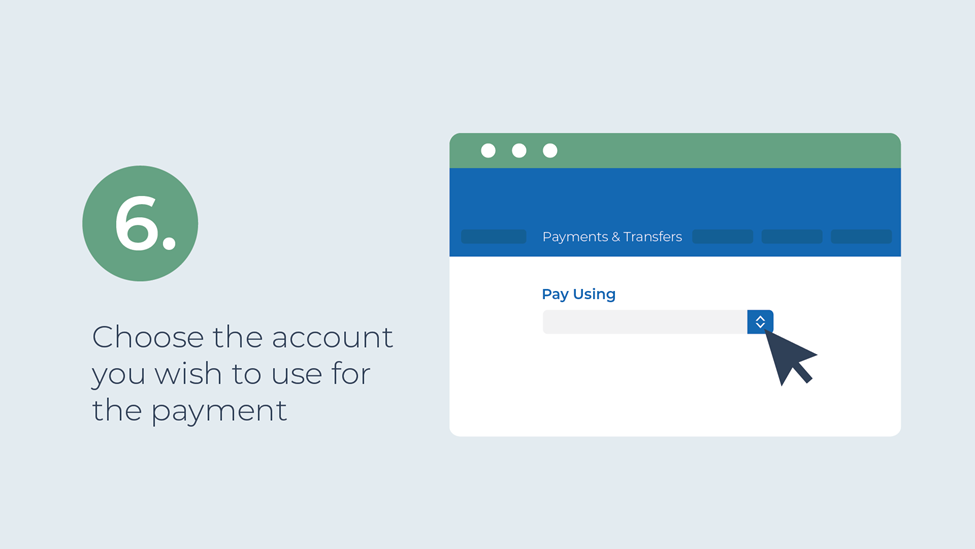
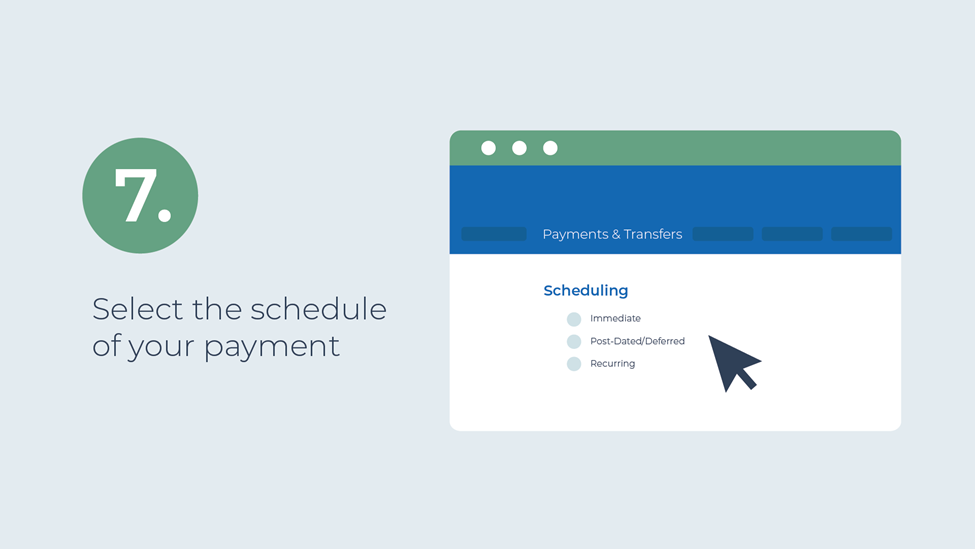
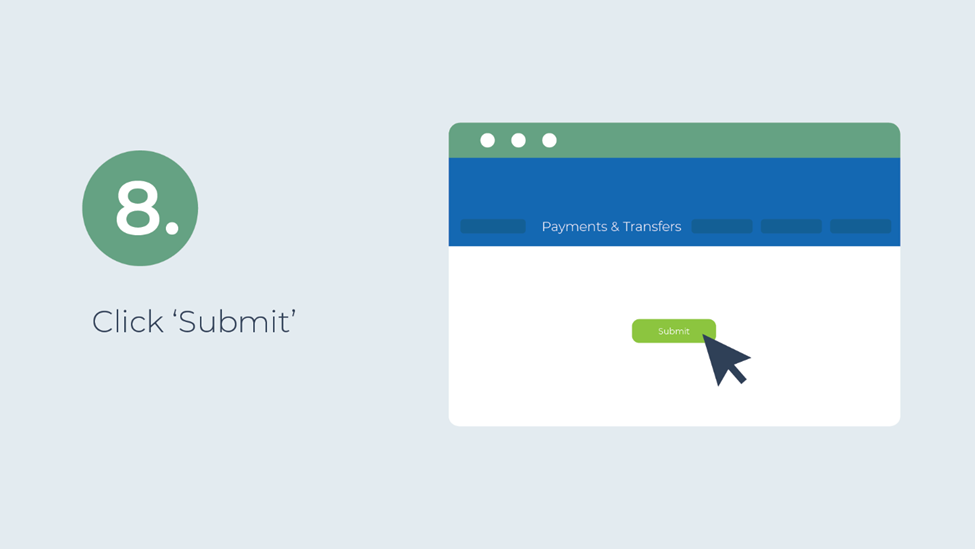
7. Choose Schedule of Payment
SELECT – IMMEDIATE
VIA SECURITY BANK – MOBILE
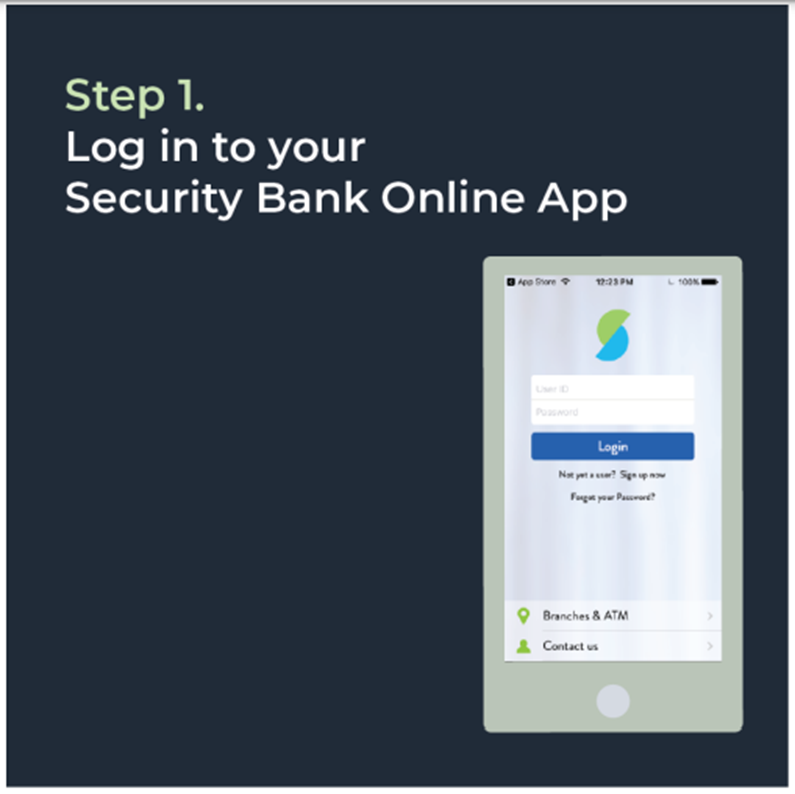

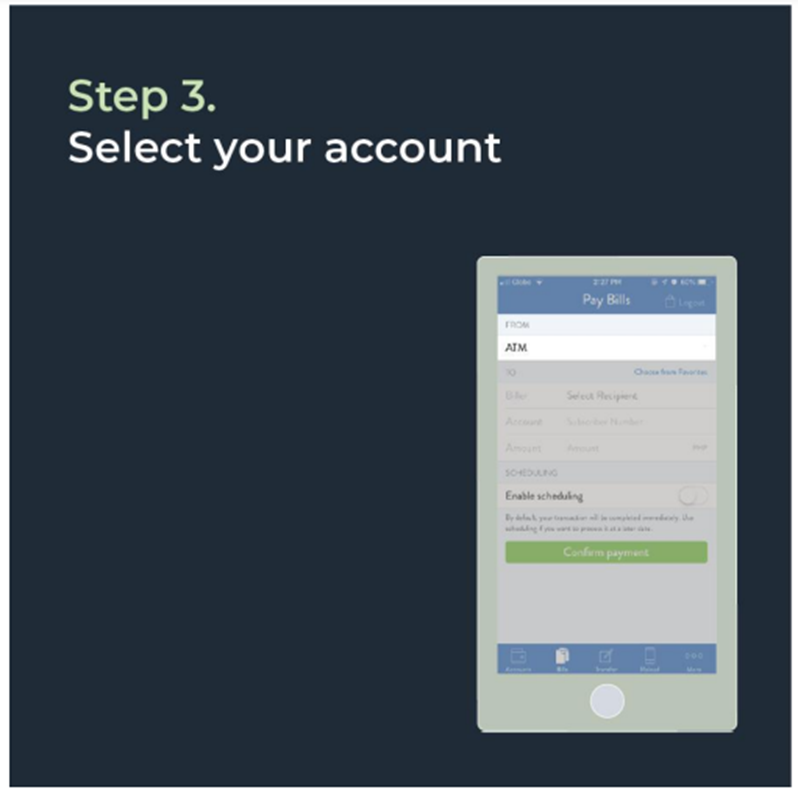
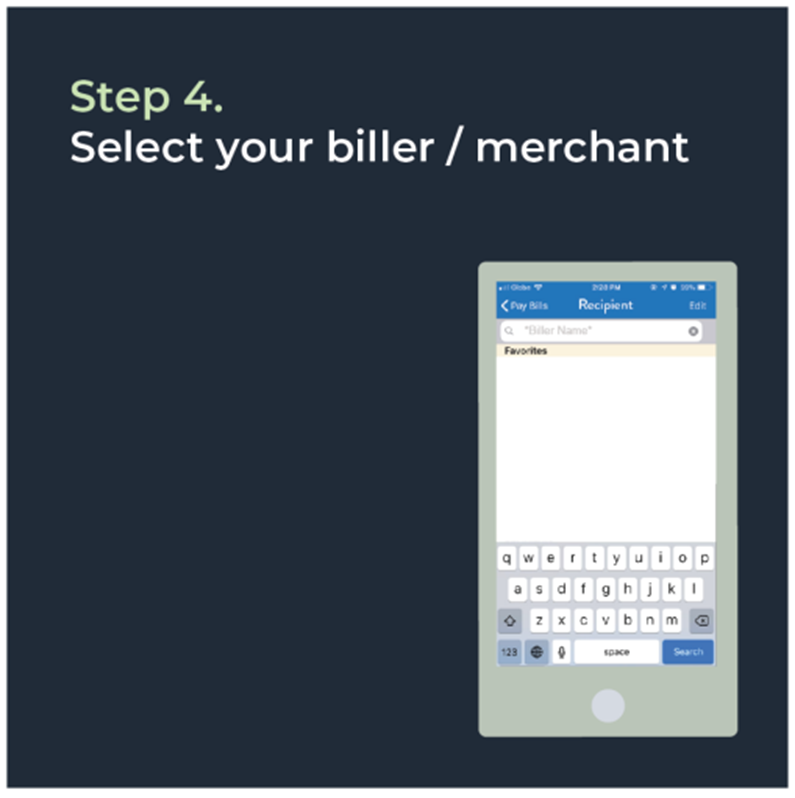
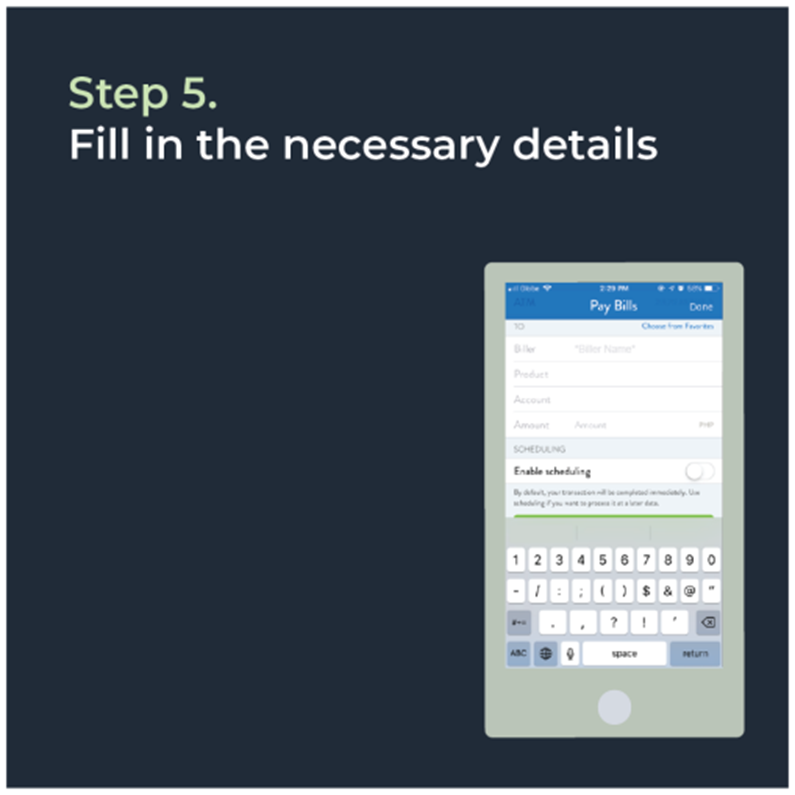
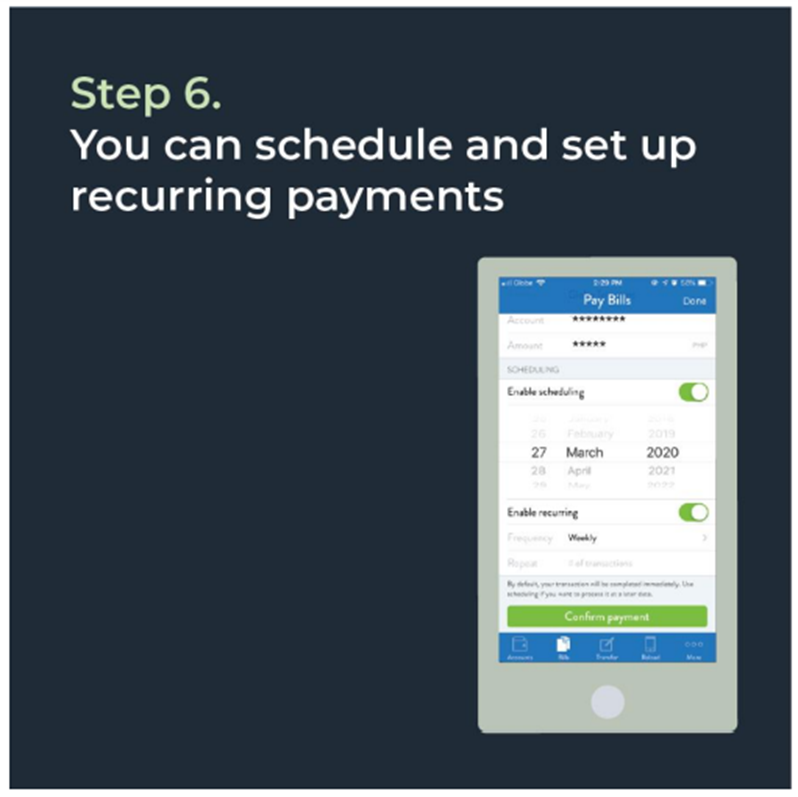
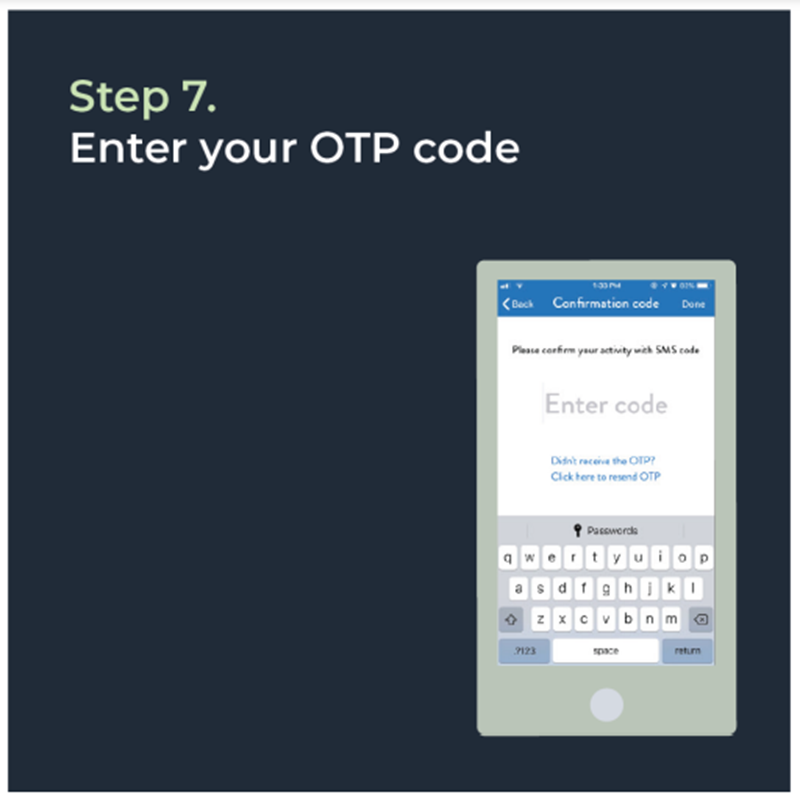
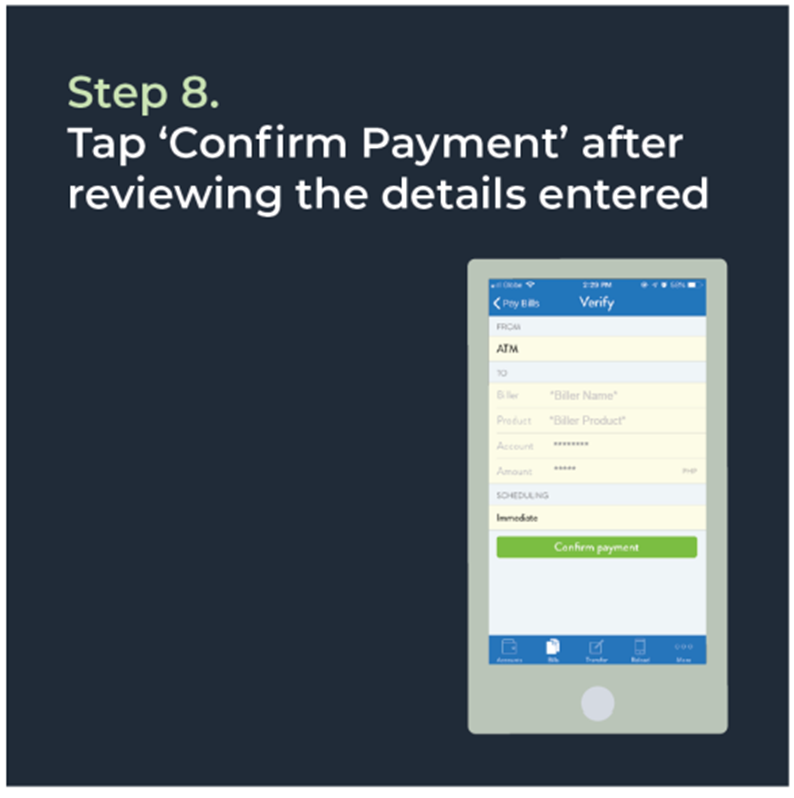
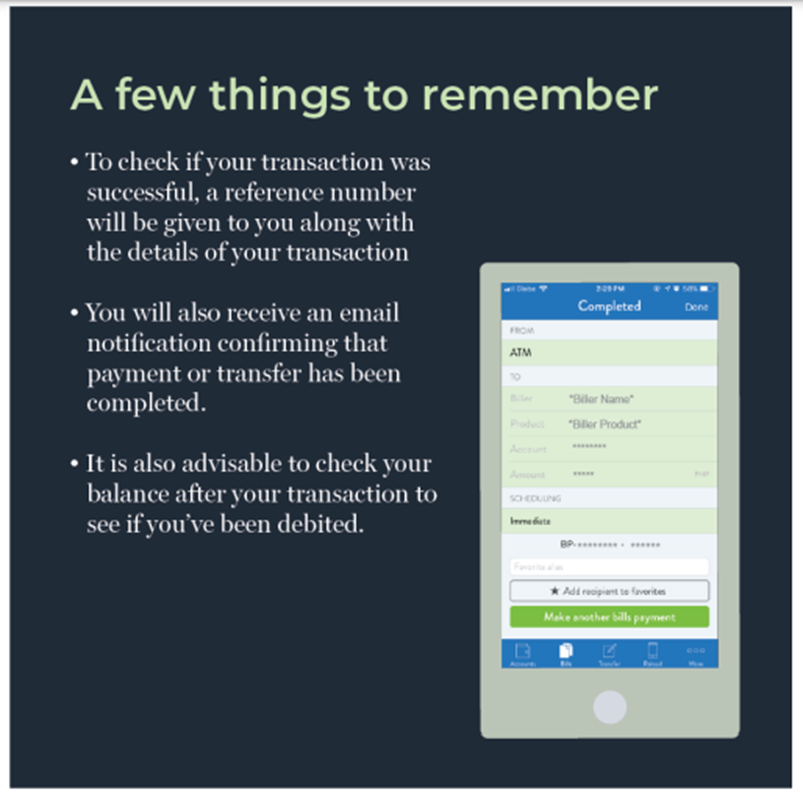
UNION BANK
Reminder: Always use the following information when paying via Bills Payment
| COMPANY / BILLER | FAR EASTERN UNIVERSITY |
| REFERENCE NUMBER / SUBSCRIBER NUMBER | STUDENT NUMBER |
| CLIENT NAME / NAME OF STUDENT | STUDENT NAME |
*credited to Student Account the next banking day
*NO NEED TO UPLOAD your POP in TAMS ServiceDeck
Bills Payment via Over-the-Counter (OTC)
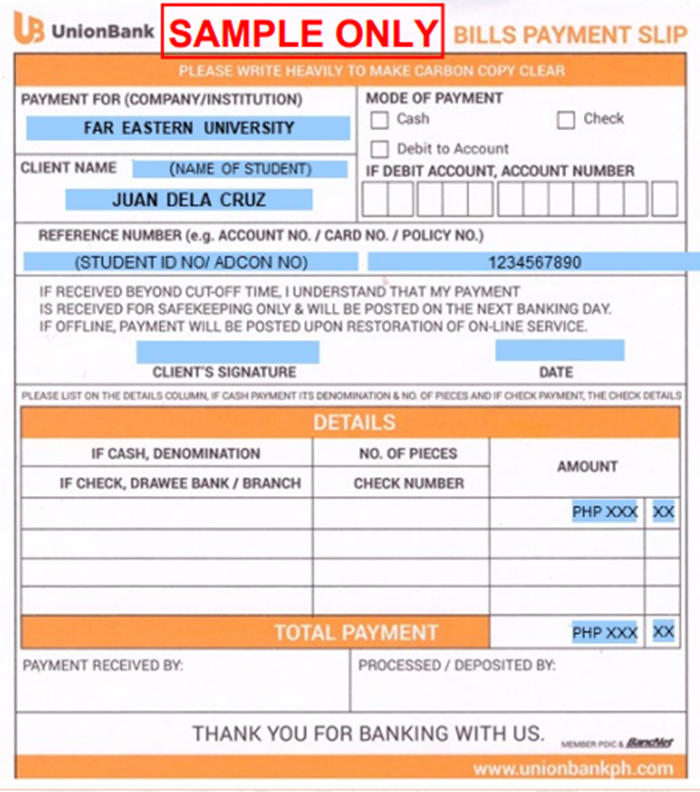
• Fill-out a Bills Payment Slip (as shown above) in duplicate copies. Once Validated by the Teller, you will be given the duplicate copy plus a Transaction Receipt.
* Note that Name of Student and Student/AdCon Number are MANDATORY fields.
Your payment will be applied based from these references
- Segregate CHECK from CASH payments. For Check Payments, indicate Drawee Bank/Branch and the check number; For cash payments, indicate denomination & no. of bills.
- If you have an account with UnionBank, and wish to pay via Debit-to-account, fill-out the Account Number field in the upper right-hand portion of the form.
Bills Payment via Online App
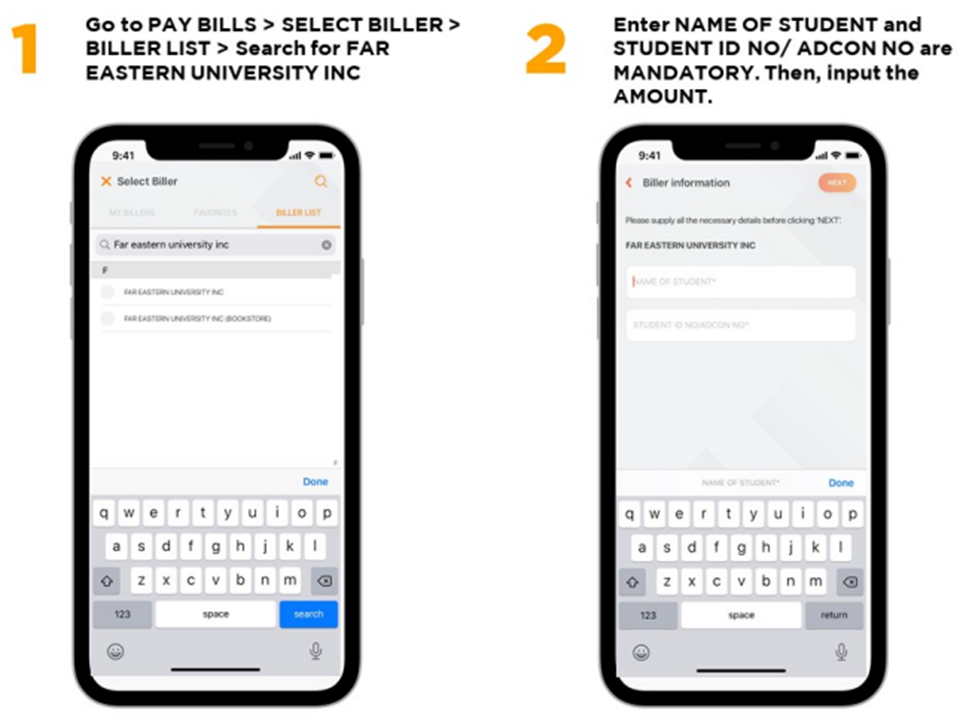
ONLINE CREDIT CARD PAYMENT
⨠ via Tams ServiceDeck on www.feu.edu.ph
● Only students with access to their Student Portal can use this online facility
● Note that with successful transaction, payment is directly credited as tuition payment to your student account within the day.
● STEPS:
a. Click on the Tams ServiceDeck; input your username and password
b. Choose Online Payment
c. Use your Visa, MasterCard or JCB
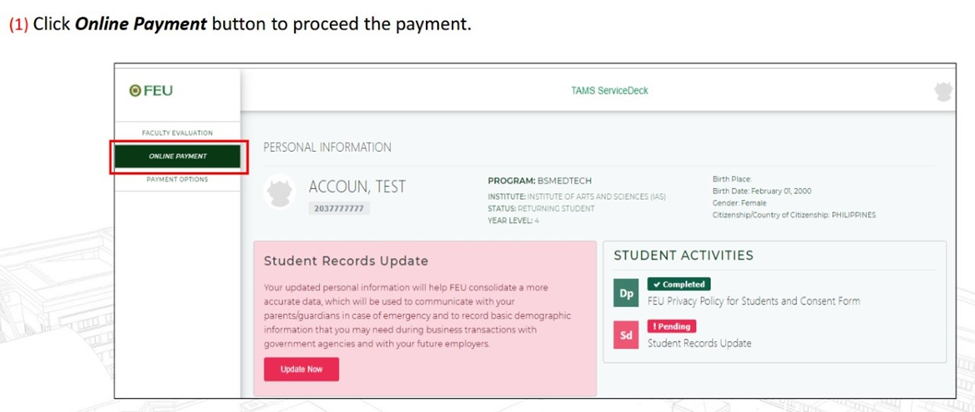
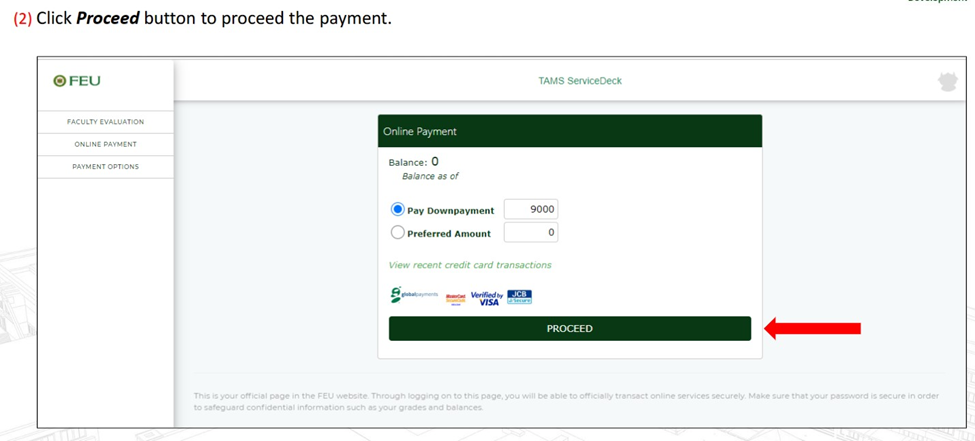
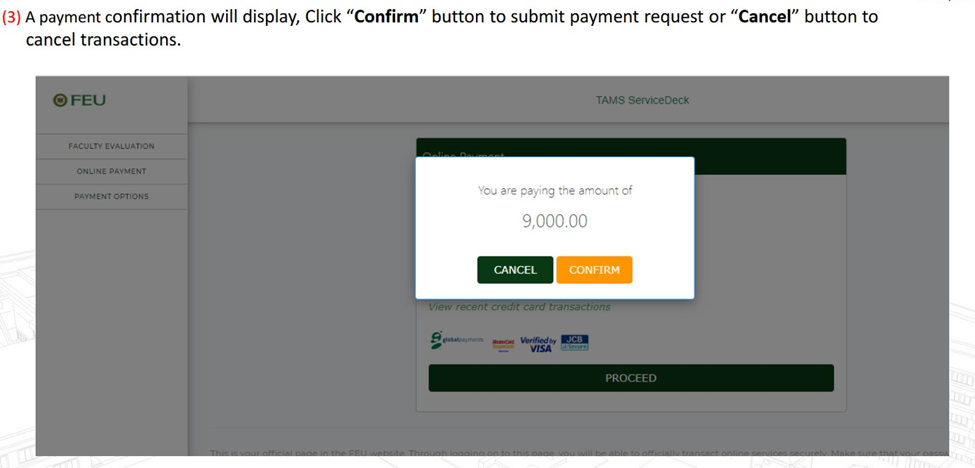
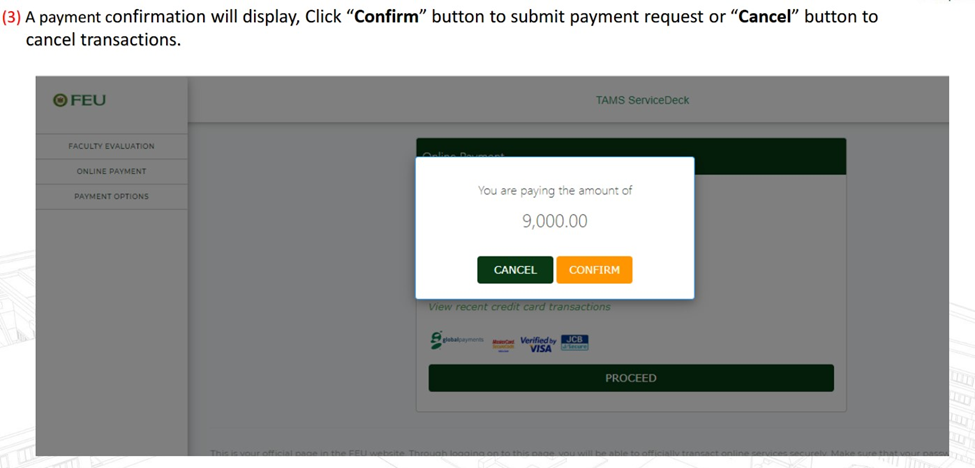
*Effective May 1, 2024 payment through Email Pay Link is no longer accepted.
Online Inter-bank Fund Transfer (IBFT) or Bank Deposit to FEU Bank Account ONLY
For payments being rejected by the bank as Bills Payment, you may pay using your Online Banking App, GCash or MAYA.
STEPS:
- Select BANK TRANSFER
- Choose Bank:
| BANK | ACCOUNT NUMBER |
| Security Bank | 0000-000004-382 |
| Union Bank | 1030-6000-6078 |
| Banco de Oro (BDO) Unibank | 0045-5018-7487 |
- Account Name: FAR EASTERN UNIVERSITY
Note: DO NOT USE any personal bank account
For recording purposes, upload your VALID proof of payment to:
https://servicedeck.feu.edu.ph/ – for tuition fee
https://servicedeck.feu.edu.ph/dtsonline.php – document/s request
Admissions Portal – FEU CAT fee / Reservation Fee
All online inter-bank transfer or Gcash/MAYA payments will take at least two (2) banking days to be processed and be credited to your student account.
International Remittance
Please remit payments to:
Beneficiary Acct Name: FAR EASTERN UNIVERSITY
Beneficiary address: FEU Building Nicanor Reyes Street, Sampaloc, Manila Philippines
Beneficiary Banks:
- Account Number: 10-306-00060-78
Bank : UNION BANK OF THE PHILIPPINES
Bank Branch address: The Ark-Insular Ayala, Insular Life Building, Ayala Avenue, Insular Ayala, Makati City 1209 Philippines
SWIFT Code: UBPHPHMM
- Account Number: 1583-0266-45
Bank : BANK OF THE PHILIPPINE ISLANDS (BPI)
Bank Branch address: Morayta-FEU Branch Nicanor Reyes St., Sampaloc Manila Philippines 1008
SWIFT Code: BOPIPHMM - Account Number: 0045-5018-7487
Bank : BDO UNIBANK, INC. (BDO)
Bank Branch address: CM Recto-San Sebastian Branch 2070 C. M. Recto St., Sampaloc, Manila Philippines 1008
SWIFT Code: BNORPHMM
LAND BANK LINKBIZ
Go to https://epaymentportal.landbank.com
- Go to Linkbiz Portal https://www.lbp-eservices.com/egps/portal/index.jsp
- Click PAY NOW
- Select FEU Manila
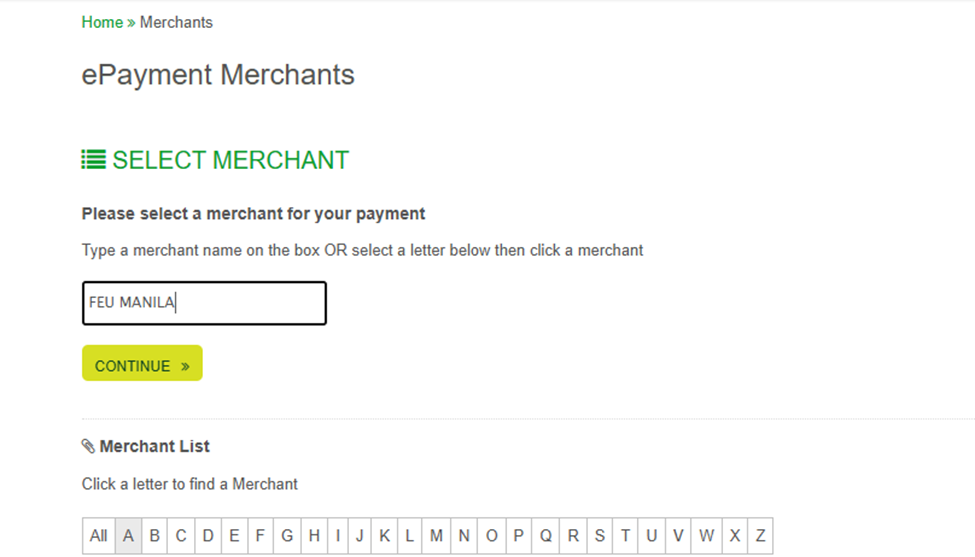
4. Select the transaction you wish to pay
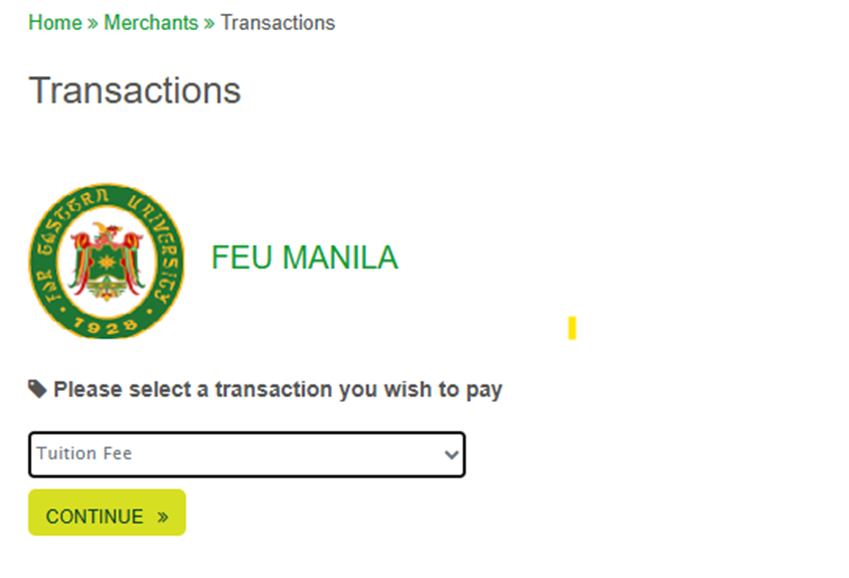
5. Accomplish the required details
Please make sure to input the correct student number and student name
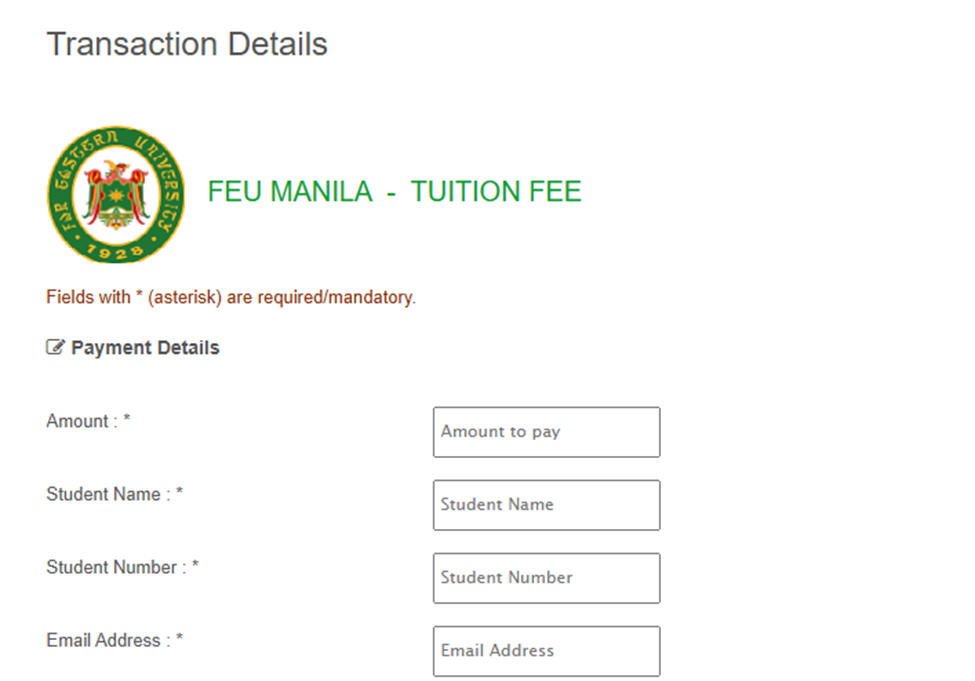
6. Select mode of payment (bank or collection partner)
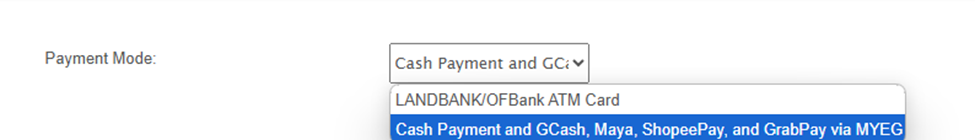
7. Complete the Captcha Challenge and Agree to Terms and Condition
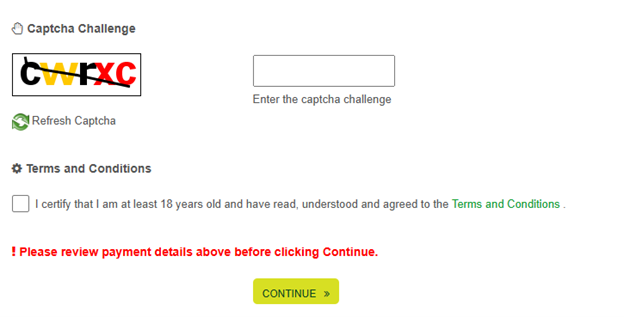
8. Choose a payment method