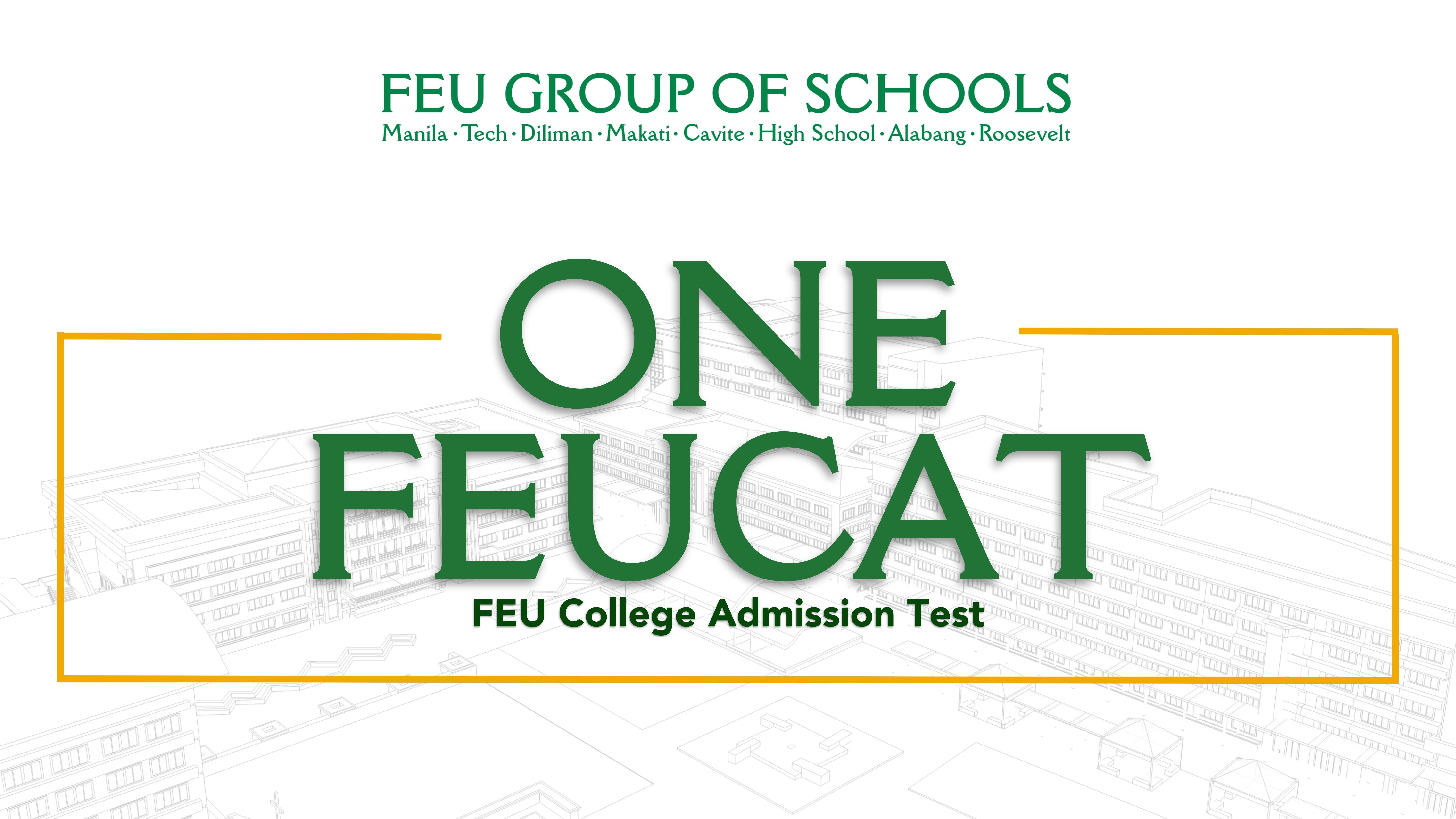| FAQs: | REPLIES: |
| Why can’t I access the enrollment system? I have no Outstanding Balance. | You may have other impediments from your Academic standing, Discipline Office or Library Fines. Please check your student central on how to process the clearance for your other impediments. This is not visible from the Finance’s end. |
| How much is my Outstanding Balance? | Instead of asking this from the Treasurer’s Office , and for Data Privacy, you may directly access your updated SOA through the Student Central. Choose : STUDENT REPORTS Click : Statement of Account |
| How much is the Tuition for 2nd semester 2021-2022 | Kindly refer to the website (your respective Institutes) for the Schedule of Fees. Please note that the estimates were based on a regular curriculum for each corresponding year level. The Tuition amount may vary based on the # of units enrolled. |
| I have an outstanding balance. Can I apply for a PN? | Yes. The PN for Consideration is open to all UPPERCLASSMEN with outstanding balances. You may apply through this link. 2nd Semester SY 2021-22 – https://bit.ly/LetterofConsiderationMSForm. The reply will be sent to your official FEU EMAIL address. A partial settlement of your balance will be required before your PN is approved. |
| I already paid the required amount . How come I still cannot access the enrollment? | After paying the required amount (under PN reconsideration), you need to do the following: (1) Send the proof of payment to TAMS ServiceDeck via (Choose ‘Proof of Payment Uploading” Option) (2) Apply for an ONLINE PN via Student Central for Outstanding Balance and Down payment (3) After your Online PN is approved, you can access the enrollment module. |
| Where can we pay? | The Campus Cashiers are still closed. Tuition payments will be done ONLINE through our partner banks. FEU has bills payment arrangements with the Following banks: (1) BDO, (2) BPI, (3) Metrobank, (4) Security Bank and (5) Union Bank. Please choose BILLS PAYMENT. Direct Deposits to FEU account is discouraged, since this is not posted in the student account unless we see the proof of payment. Bills payments are posted the following banking day in your Student’s accounts (or within 24 -48 hrs) without the need of sending the proof of payment. For the details of list of PAYMENT OPTIONS and Instructions on How to Pay – please click this LINK. |
| I do not want to go to the bank and pay over the counter. I want to pay ONLINE. What are my options? | Your Online payment options are as follows: (1) A One-time enrollment in the ONLINE BILLERS , with the ff banks: BDO, BPI, MBTC , Security Bank & Union Bank. (Enroll using your Student Number as the reference number). Payment is posted within 24 banking hours to your account. (Bank transactions on weekends are reported as Mondays.)(2) Online Bank transfer through GCash, Pay Maya -Choose Bank: UNIONBANK -Account Name: FAR EASTERN UNIVERSITY -Account Number: 1030-6000-6078 Then send your Proof of Online transfer to : TAMS ServiceDeck |
| How Do I pay via Credit Card? | For payment through online credit card: via Tams ServiceDeck, click ONLINE PAYMENT |
| Is there an EARLY Payment Discount? | YES. FEU gives a 5% Cash Discount if you pay in full the – outstanding balance and the current Tuition and Other Fees assessment for the current enrollment – within 10 calendar days from the start of classes. |
| I availed of the cash discount and paid within 10 calendar days, why do I still have an outstanding balance in my Statement of Account? | The One-time generation of the student accounts qualified for the 5% cash discount is generated within 60 days from the start of classes. This is to ensure that all adjustments affecting the computation, are already updated in the student accounts. |
| How do we apply for a Sibling Discount? When is the deadline? | Siblings who are both enrolled at FEU Manila or Makati, during the Same School year are entitled to a Sibling Discount. ONLY the Elder Sibling is required to apply via STUDENT CENTRAL; Once application via student central is done, submit the requirements (COR of both Siblings and BC for New applicant, COR for renewal) through this link https://bit.ly/FeuSiblingDiscount |
| How do I request for a Certificate of Assessment ? (Required by Banks for Student loans and Scholarship Benefactors) | A fee of P76.00 is collected per certificate. Upload first your proof of payment to TAMS ServiceDeck After uploading your proof of payment, accomplish the Application for a Certificate of Assessment MS Form through this link https://bit.ly/FEUCertificateOfTuitionAssessment. Your Certificate will be available within 7 working days. |
| Is there a discount/rebate for the 2nd semester, SY 2021-2022 | YES. The corresponding discount/rebate will appear as Negative amounts in your Assessment Form upon enrollment. The Schedule of Fees posted in the website also indicates the amount of discount/rebate per Institute and per Year level. Kindly check the website (of your respective Institutes) for the Schedule of Fees. |
| Is there a charge when I drop a Course? Of if I cancel my enrollment? | 10% of the tuition is already collectible if you dropped within the 1st week of school and 20% within 2 weeks. The tuition is already collectible in full (100%) if you dropped on the 3rd week. (*these are all based on the Guidelines of Private Schools in the Philippines) |
| Can I pay in installment? | Yes, you may. The Installment payment schedule is indicated in the assessment form upon enrollment. |
| However, You may choose to pay every month or payday depending on your funds availability, as long as the balances are settled before the end of the semester, before the final exam date. | |
| How do I apply for Refund of my overpayment? | Refunds are processed by the Accounting Dept. You may email accounting@feu.edu.ph for your inquiries. |
For further inquiries, you may email the ff:
| For PN application status | PNstatus@feu.edu.ph |
| Requests to correct erroneous payments made, and other concerns | Kindly access this link tamassist.feu.edu.ph and indicate your concern. |
| For Unposted payments | Upload your proof of payment in TAMS ServiceDeck |
| FOR FASTER RESPONSE TO EMAILS: indicate the ff on the SUBJECT of your email | Name/ Student Number/ Concern (ex. Unposted payment, PN status, Cash Discount, etc) |